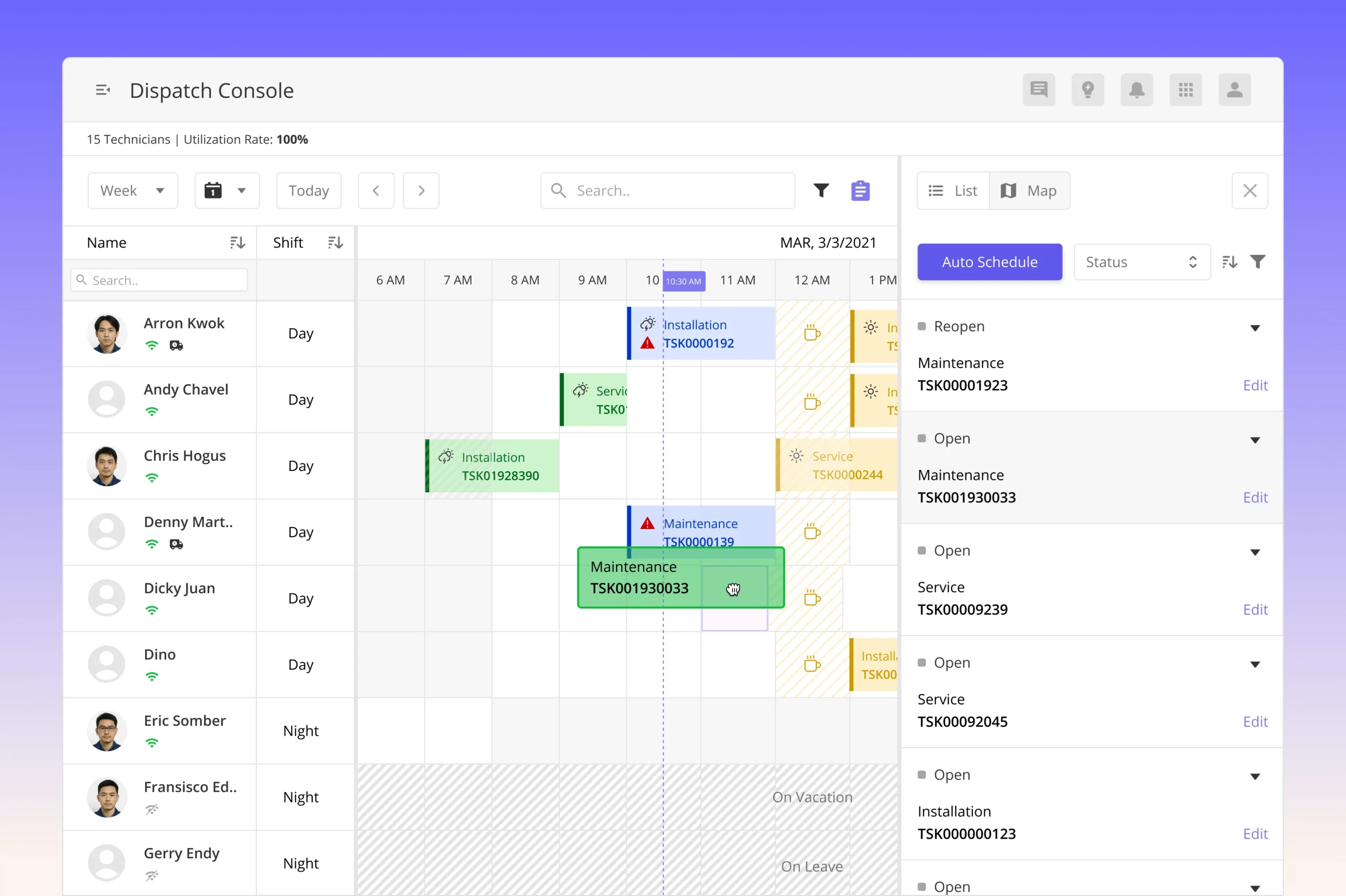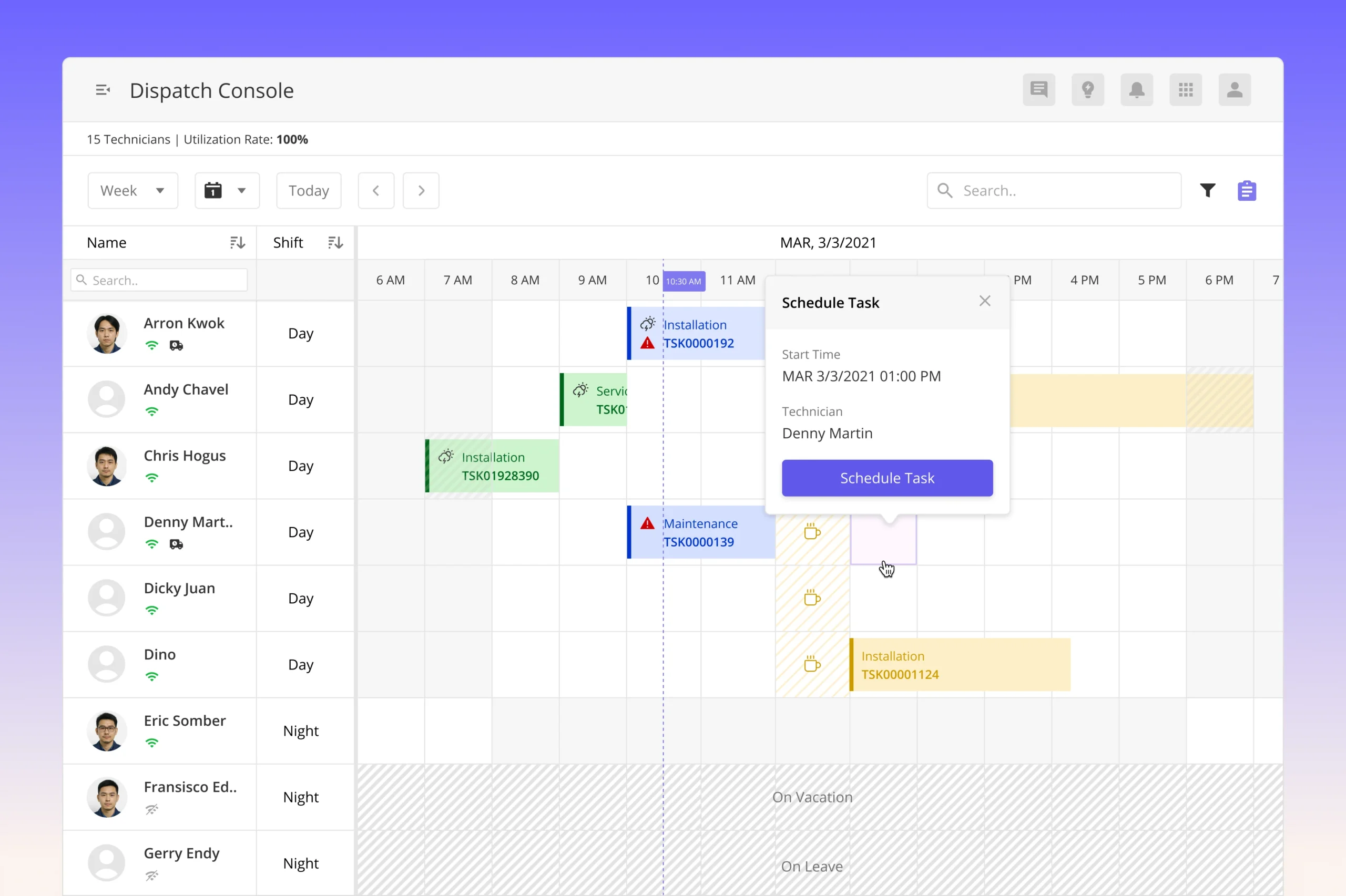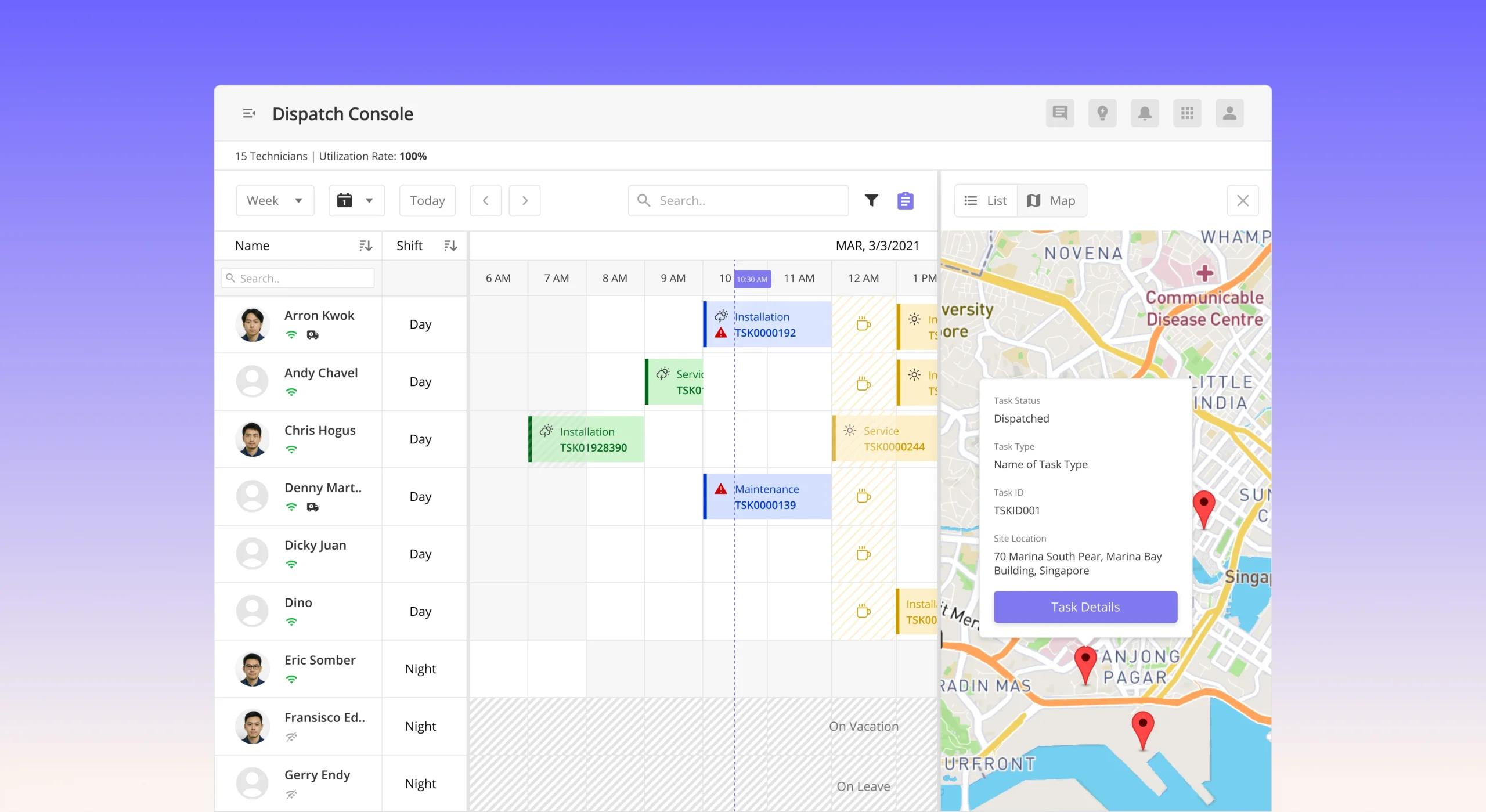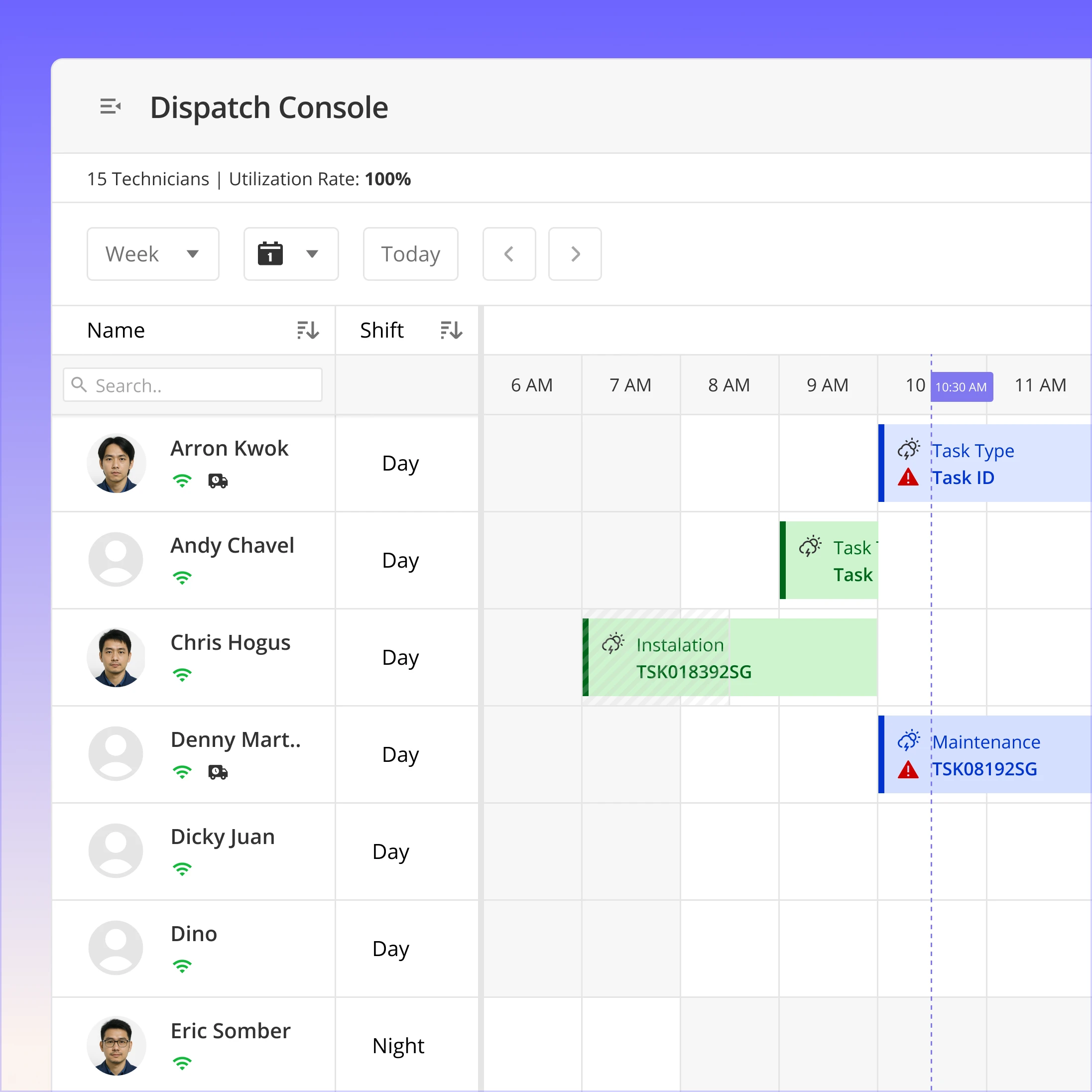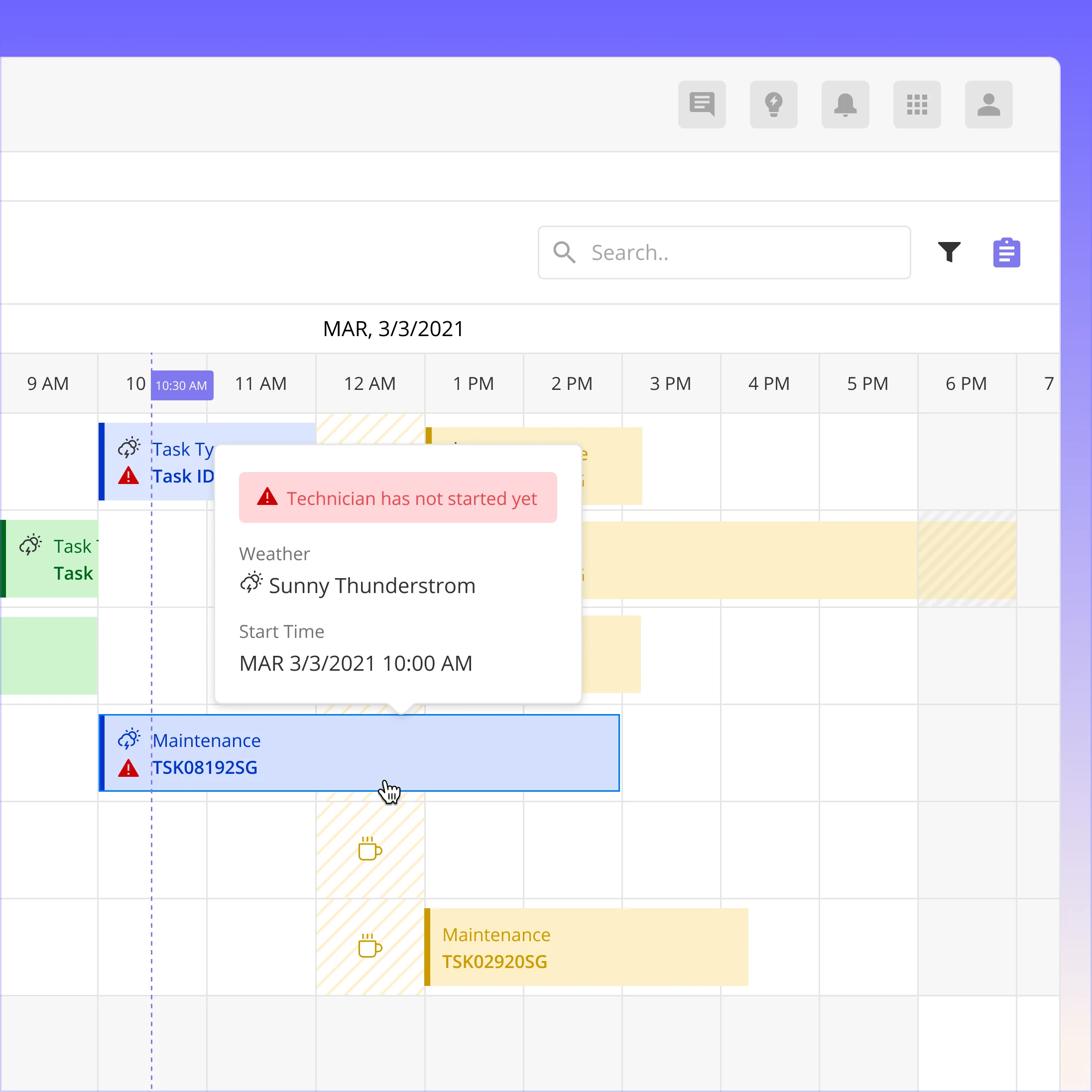ROLE
Sr. Product Designer
responsibility
Design research, UX & UI, testing
PROJECT TYPE
UX & UI Designer
ownership
zinier.com
more info
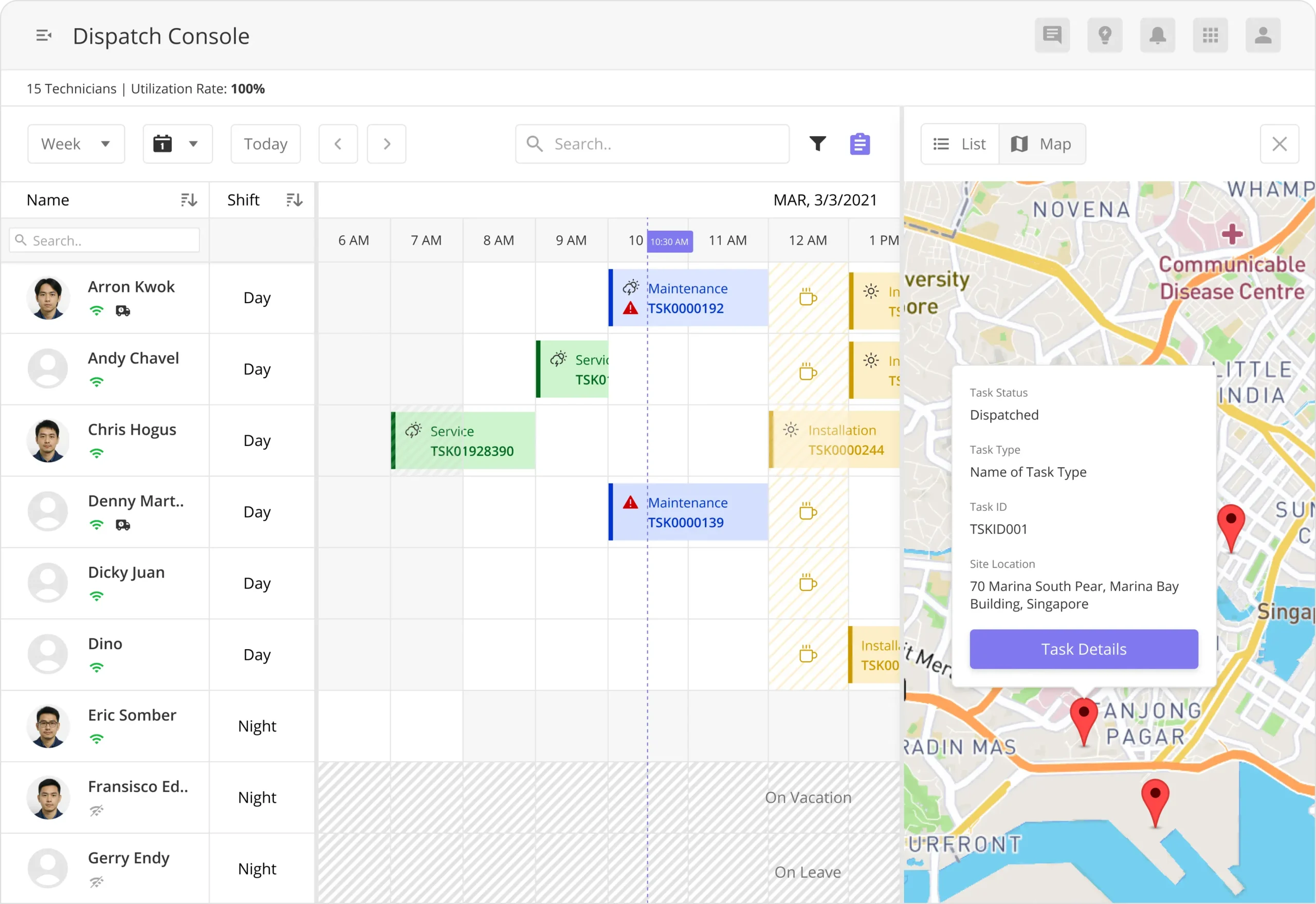
About Zinier
Zinier is field service management platform for scheduling, managing workforce and assets
About
Dispatch Console is a digital workspace that helps dispatchers assign and manage field technicians and assign tasks to them. It's a key component of field service management platform.
Project Background
The initial version of dispatch console was designed with legacy technology that come along with some technical constraint. The product team was aware of the necessity to update this features. Now, as Zinier acquired more clients, it's perfect time for product team to revisit and enhance these features from user experience and technology.
Target Users
Dispatcher
🧨 Problems Identification
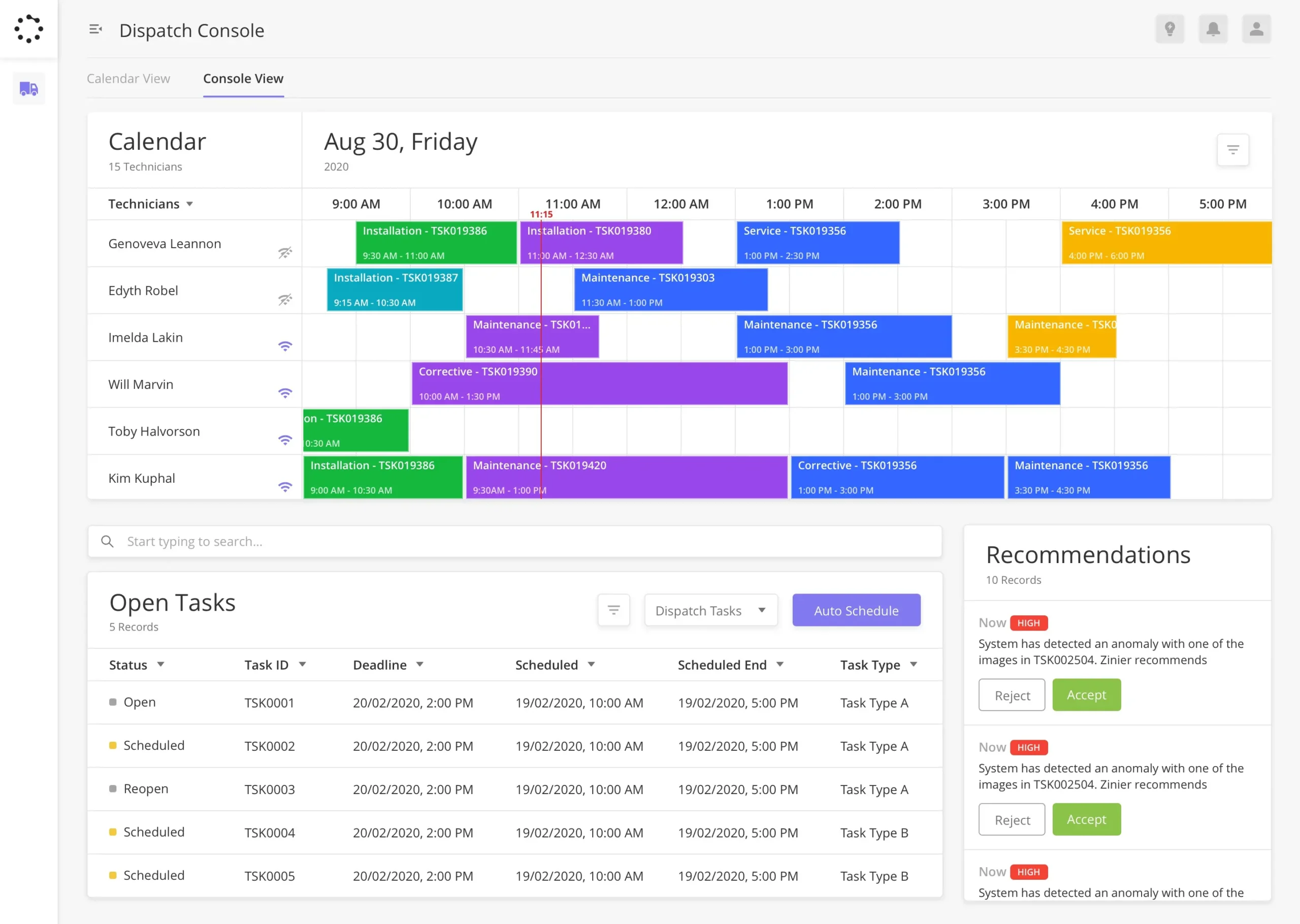
Based on internal feedback and firsthand experience,
I identified several key problems that emerged.
😵💫 High Cognitive Load
The dense calendar view forced dispatchers to visually scan rows and time blocks with minimal contextual cues.
💥 Disjointed Workflow
Open tasks, recommendations, and schedules lived in separate UI components. There was no intuitive way to link a task to the best match technician without switching to other page or performing manual matching.
👻 Missing Technician Context
Key decision factors like location and skill where not show. This forced dispatchers to rely on memory or switch to other page to find the information.
Conclusion: All these roadblocks and design issues made the dispatch console difficult to operate, slowing down the technician assignment process and create a clunky user experience.
Design Goal
Designing a dispatcher console where dispatchers can assign the right technician faster and more accurately.
🔍 Research & Discovery
To fully understand the dispatchers’ pain points, workflows, and confirming our assumption, I did some research activity:
✏️ What I Did:
- Shadowed dispatchers during live shifts.
- Mapped out dispatcher decision-making process.
- Interviews with dispatcher to understand job durations and their day to day activity.
- I had interviews with Zinier customer support to gain insight from any customer feedback.
💡 What I Learned:
- Dispatchers relied on intuition and memory when assigning task.
- They spent time contacting technician in the field, checking inventory, and make calculation proximity.
- Missed assignments often came down to lack of visibility or overlooked constraints in the field.
- The current console is not able to support when there is a lot request, and need for quick respond.
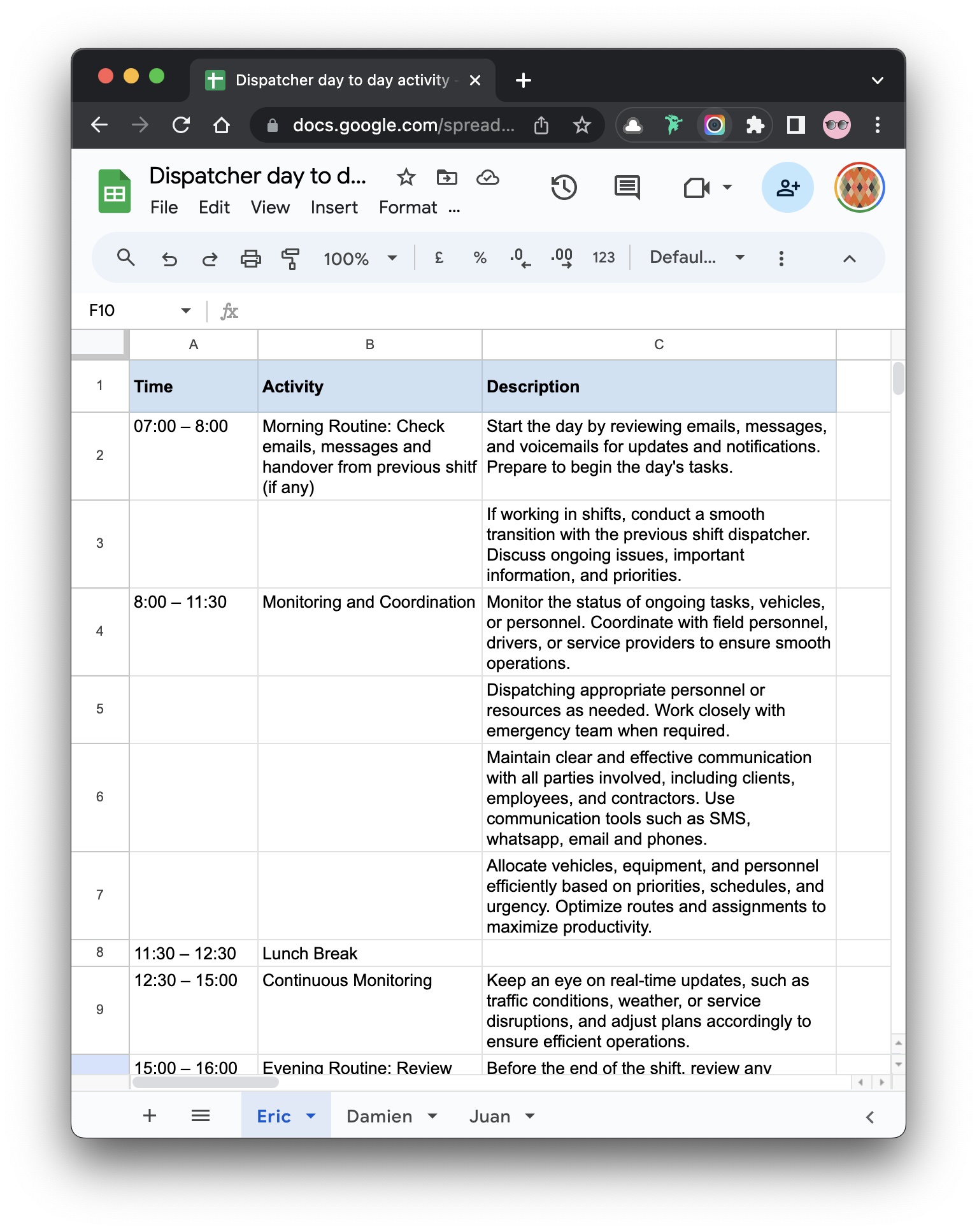
Dispather life cycle taken from the interview and observation
🧩 Design Opportunities
Problem: The process of assigning tasks to technicians is slow confusing layout and lack of supported information.
Opportunity: Design a console that reduces mental load and speeds up task assignment by giving dispatchers the right information at the right time in one place.
Problem: Dispatchers have little to no visibility into real-time constraints in the field, making it hard to assign the right technician.
Opportunity: Show technician status, live alerts, and field conditions like weather and proximity, helping dispatchers make faster, more informed decisions without chasing information.
Need: When there’s a flood of requests, the system can’t keep up, leaving dispatchers overwhelmed and prone to errors.
Opportunity: Introduce a feature that helps dispatchers assign tasks in bulk if possible, allowing them to move faster.
Final Result
Key design solutions
1. Reduce clutter and speed up task assignment
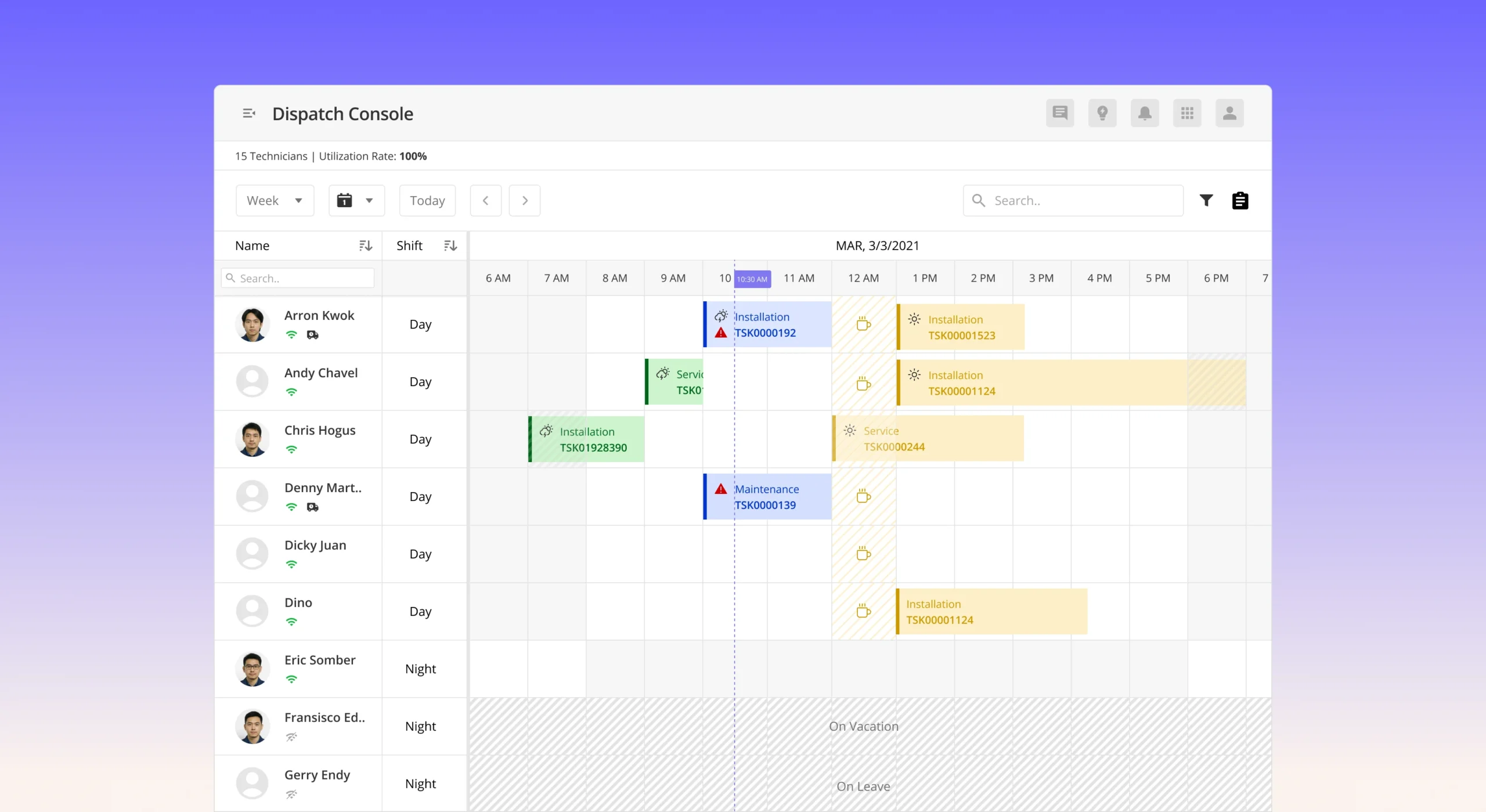
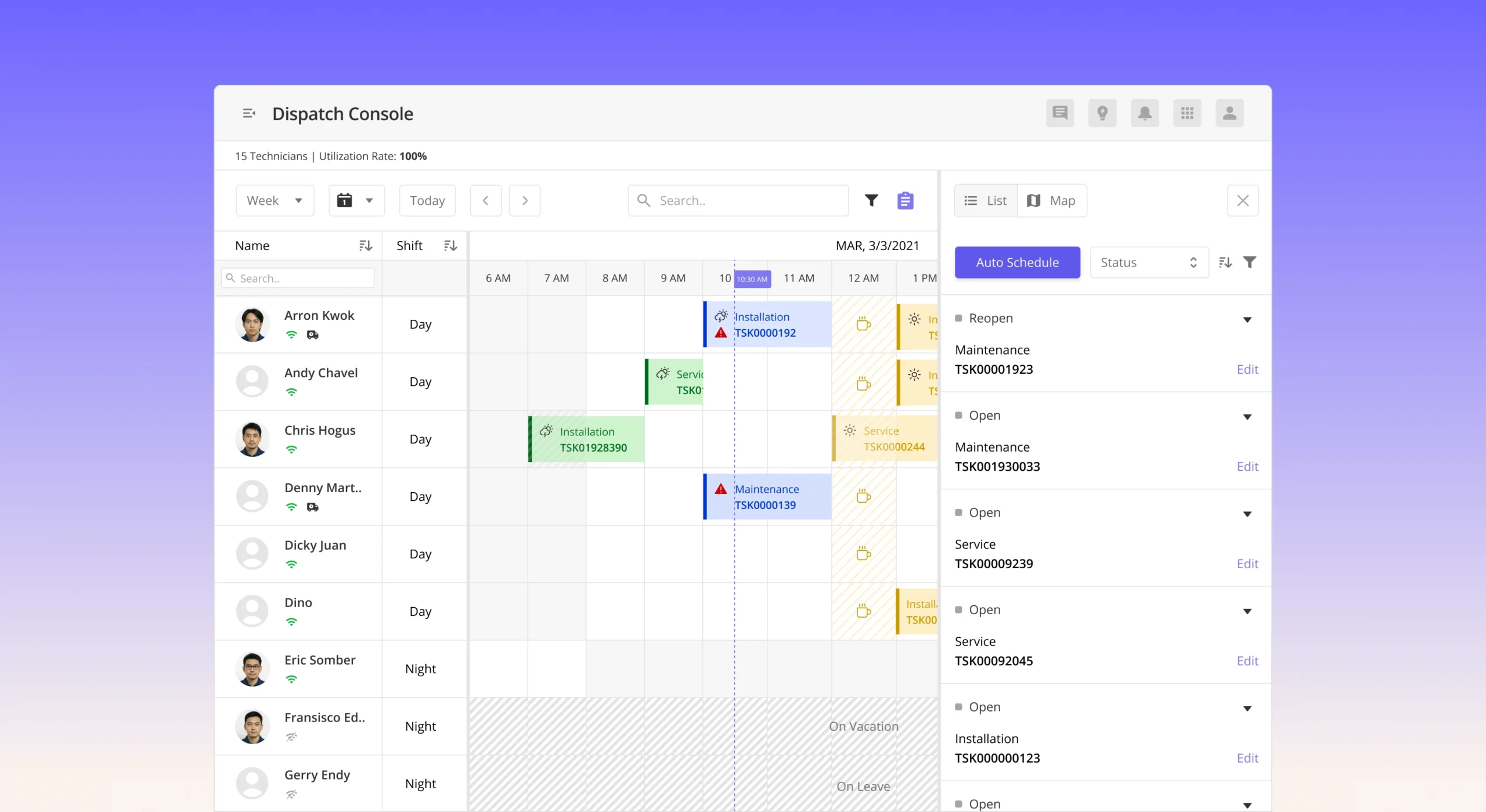
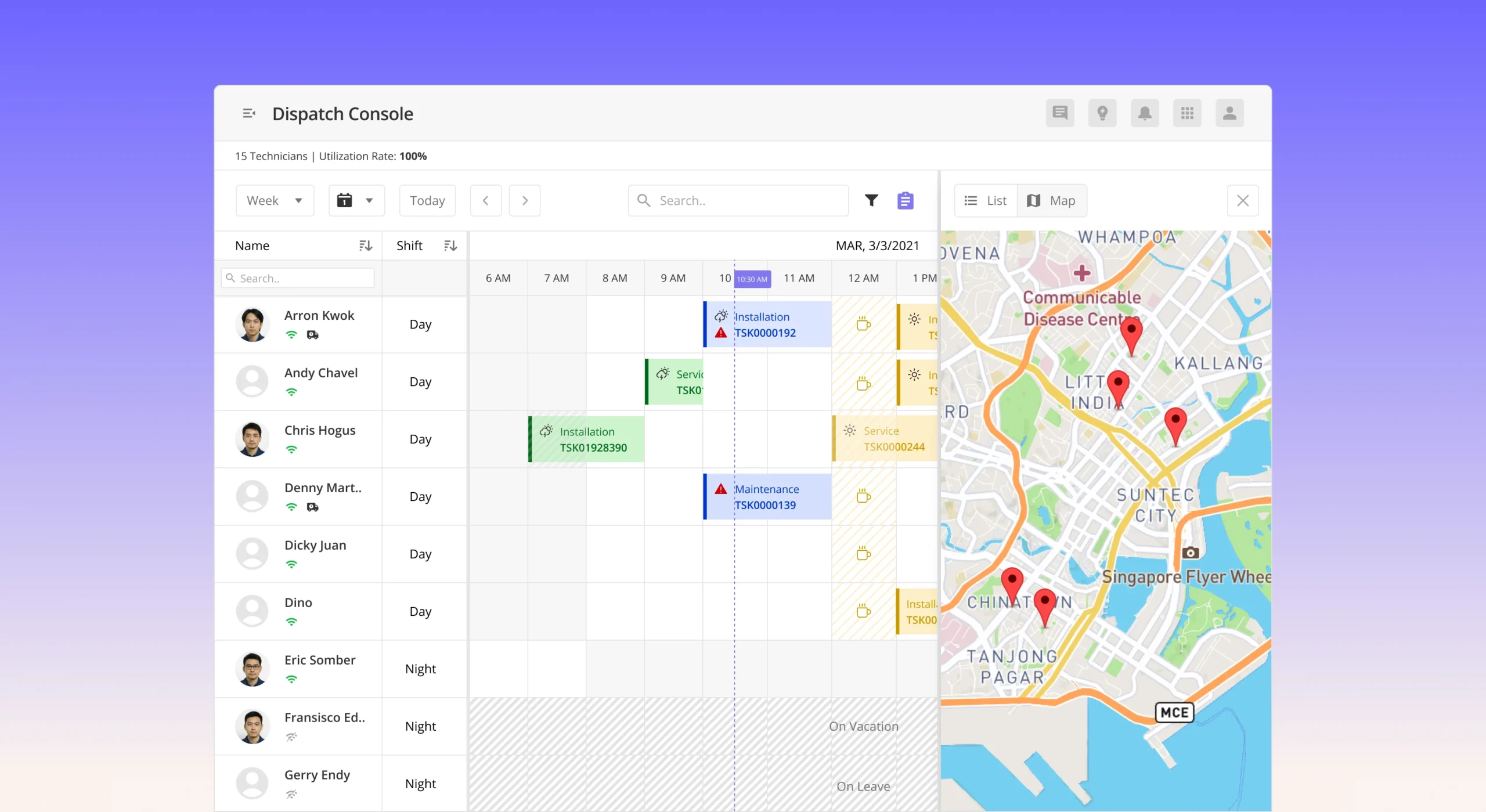
2. Provide Real-Time Field Situation into the Console
1st image: An integrated map view displays exact task locations, make it easier to assign task based on technician location.
2nd image: Technician information show online/offline presence, current shift, and status.
3rd image: Task cells have weather indicators to flag potential impact on outdoor jobs, along with other clear visual cues for task progress.
✨ Before After
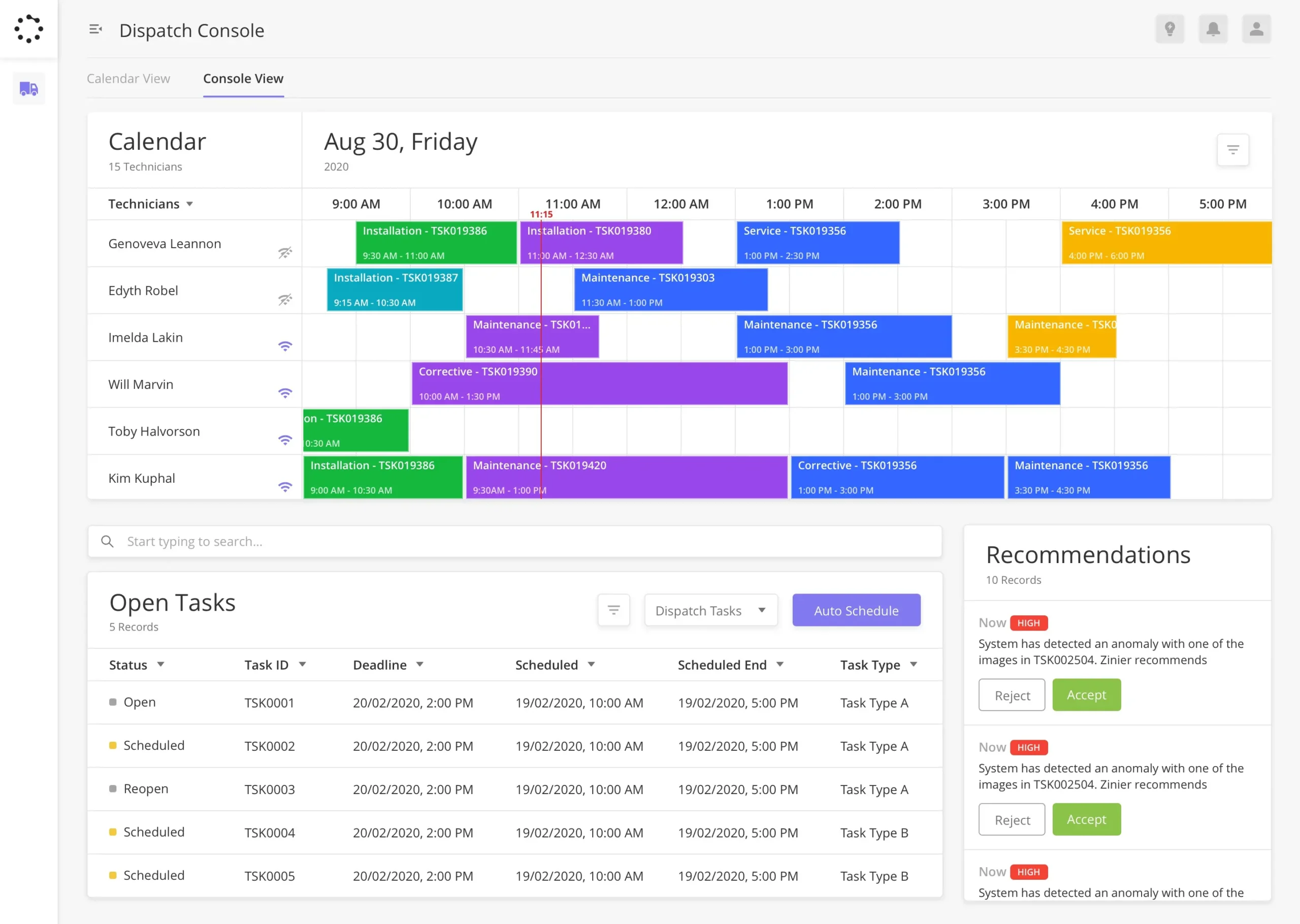
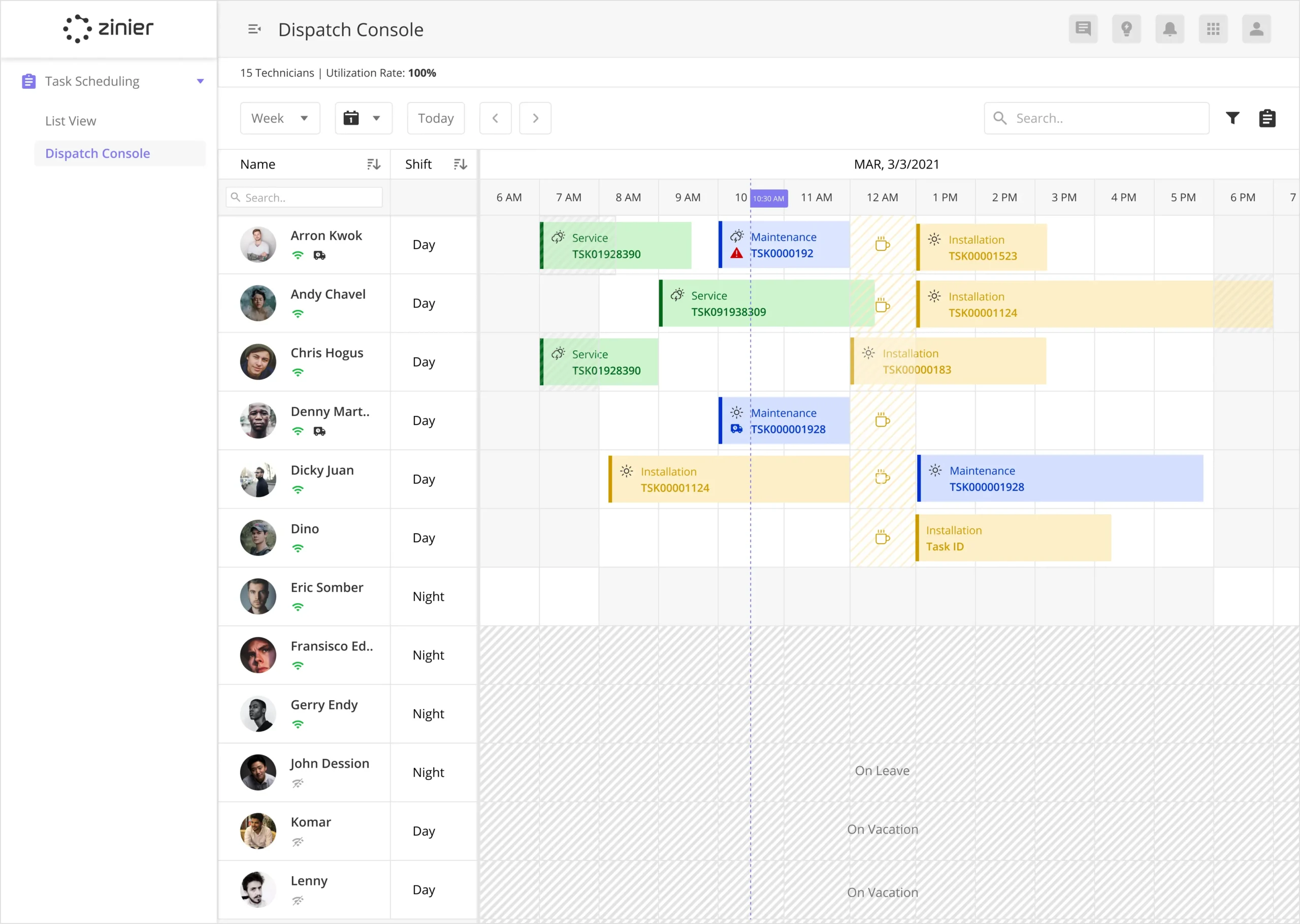
Impact
Dispatch console was designed and build in 3 months and quickly become the main features from Zinier platform.
The console significantly enhances dispatcher efficiency and speed. Its new design is not only user-friendly but also come with minimal learning curve, thanks to the simple functionality making it easy to understand and use for existing or new user.
Read more about this in Zinier website
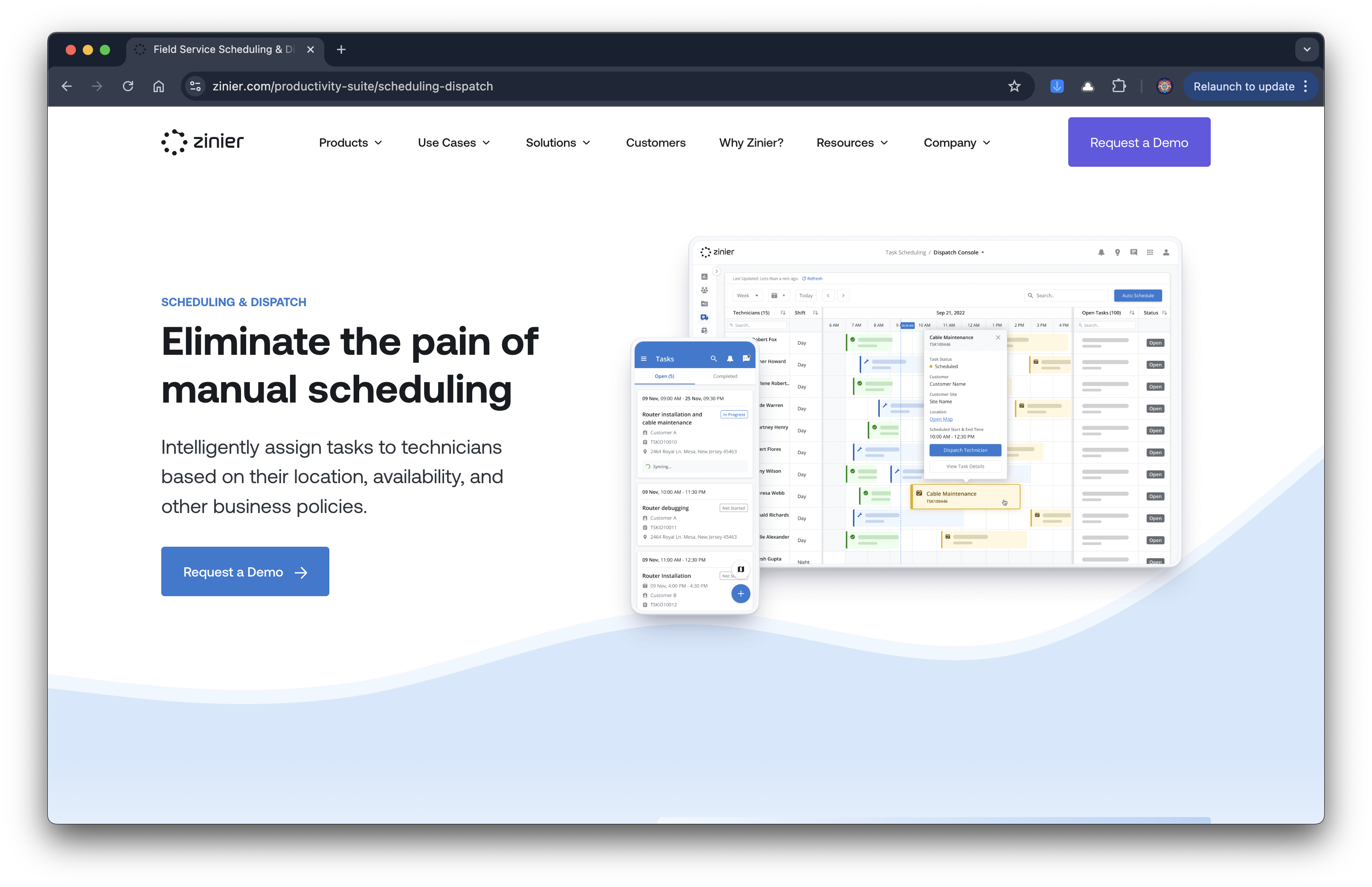
Zinier website 2025